Table of Contents
ToggleIntroduction to the Oracle VM VirtualBox
In today’s fast-paced digital landscape, productivity and flexibility are crucial elements for success in both personal and professional endeavors. With the advent of advanced technologies, businesses and individuals are constantly seeking tools and solutions to streamline workflows and adapt to changing environments. One such powerful tool that has emerged as a game-changer in the realm of virtualization is Oracle VM VirtualBox.
Understanding Oracle VM VirtualBox
Oracle VM VirtualBox is a cross-platform virtualization software that enables users to create and manage virtual machines on their desktops or servers. It provides a versatile platform for running multiple operating systems simultaneously, allowing users to test software, develop applications, and isolate environments for various purposes.
Oracle VM VirtualBox boasts a myriad of features designed to enhance productivity and flexibility. From its intuitive user interface to its robust performance capabilities, this software offers a comprehensive solution for virtualization needs across different industries and use cases.
Boosting Productivity with Oracle VM VirtualBox
One of the primary benefits of Oracle VM VirtualBox is its ability to streamline environment setup. Traditional methods of setting up development or testing environments often involve significant time and resources. With VirtualBox, users can create and deploy virtual machines within minutes, eliminating the need for physical hardware and speeding up the development cycle.
Furthermore, Oracle VM VirtualBox optimizes resource usage by efficiently allocating hardware resources such as CPU, memory, and disk space to virtual machines. This ensures that each virtual environment operates at peak performance without overburdening the host system.
Additionally, VirtualBox seamlessly integrates with existing workflows, allowing users to leverage familiar tools and processes. Whether it’s integrating with version control systems, continuous integration platforms, or other development tools, VirtualBox facilitates a smooth transition to virtualized environments without disrupting established workflows.
Enhancing Flexibility through Virtualization
Virtualization with Oracle VM VirtualBox offers unparalleled flexibility by providing anytime, anywhere access to virtual environments. Users can create, manage, and access virtual machines from any location with an internet connection, enabling remote collaboration and flexibility in work arrangements.
Moreover, Oracle VM VirtualBox supports a wide range of operating systems and applications, making it compatible with diverse software ecosystems. Whether you’re developing software for Windows, Linux, macOS, or other platforms, VirtualBox provides a flexible environment for testing and validation.
Scalability is another key advantage of Oracle VM VirtualBox, allowing users to dynamically adjust resources and scale virtual environments according to changing requirements. Whether you need to ramp up resources for a high-demand workload or scale down to conserve resources, VirtualBox adapts to meet your needs efficiently.
Real-world Applications and Case Studies
Numerous businesses and professionals have harnessed the power of Oracle VM VirtualBox to boost productivity and flexibility in their workflows. From software development teams to IT professionals, VirtualBox has become an indispensable tool for creating, managing, and testing virtual environments.
For example, software development teams use VirtualBox to create isolated development environments for testing new features and deploying applications across different operating systems. By simulating real-world scenarios in virtual environments, developers can identify and resolve issues early in the development process, leading to faster time-to-market and improved software quality.
IT professionals leverage Oracle VM VirtualBox for a variety of tasks, including server virtualization, application compatibility testing, and disaster recovery planning. VirtualBox’s versatility and ease of use make it an ideal choice for organizations of all sizes seeking cost-effective virtualization solutions.
Tips for Maximizing the Power of Oracle VM VirtualBox
To fully harness the power of Oracle VM VirtualBox, consider implementing the following tips and best practices:
- Optimize resource allocation: Fine-tune CPU, memory, and disk settings to optimize performance and ensure efficient resource usage.
- Regularly update VirtualBox: Stay updated with the latest releases and security patches to ensure stability and security of virtual environments.
- Backup virtual machines: Implement a robust backup strategy to protect virtual machines and data against loss or corruption.
- Utilize snapshots: Take advantage of VirtualBox’s snapshot feature to create point-in-time backups and revert to previous states as needed.
- Explore networking options: Familiarize yourself with VirtualBox’s networking features to configure network connectivity and communication between virtual machines and the host system.
- Experiment with advanced features: Dive deeper into VirtualBox’s advanced features such as shared folders, guest additions, and USB device support to enhance functionality and productivity.
Conclusion
Oracle VM VirtualBox offers a powerful platform for boosting productivity and flexibility through virtualization. By streamlining environment setup, optimizing resource usage, and providing seamless integration with existing workflows, VirtualBox empowers users to achieve more in less time. Whether you’re a software developer, IT professional, or tech enthusiast, Oracle VM VirtualBox unlocks a world of possibilities for creating, managing, and testing virtual environments. Embrace the power of VirtualBox and take your productivity to new heights.
To know more about the VM VirtualBox visit ORACLE.
If you liked this article do follow our site TIMES DIGEST for more such exclusive content.








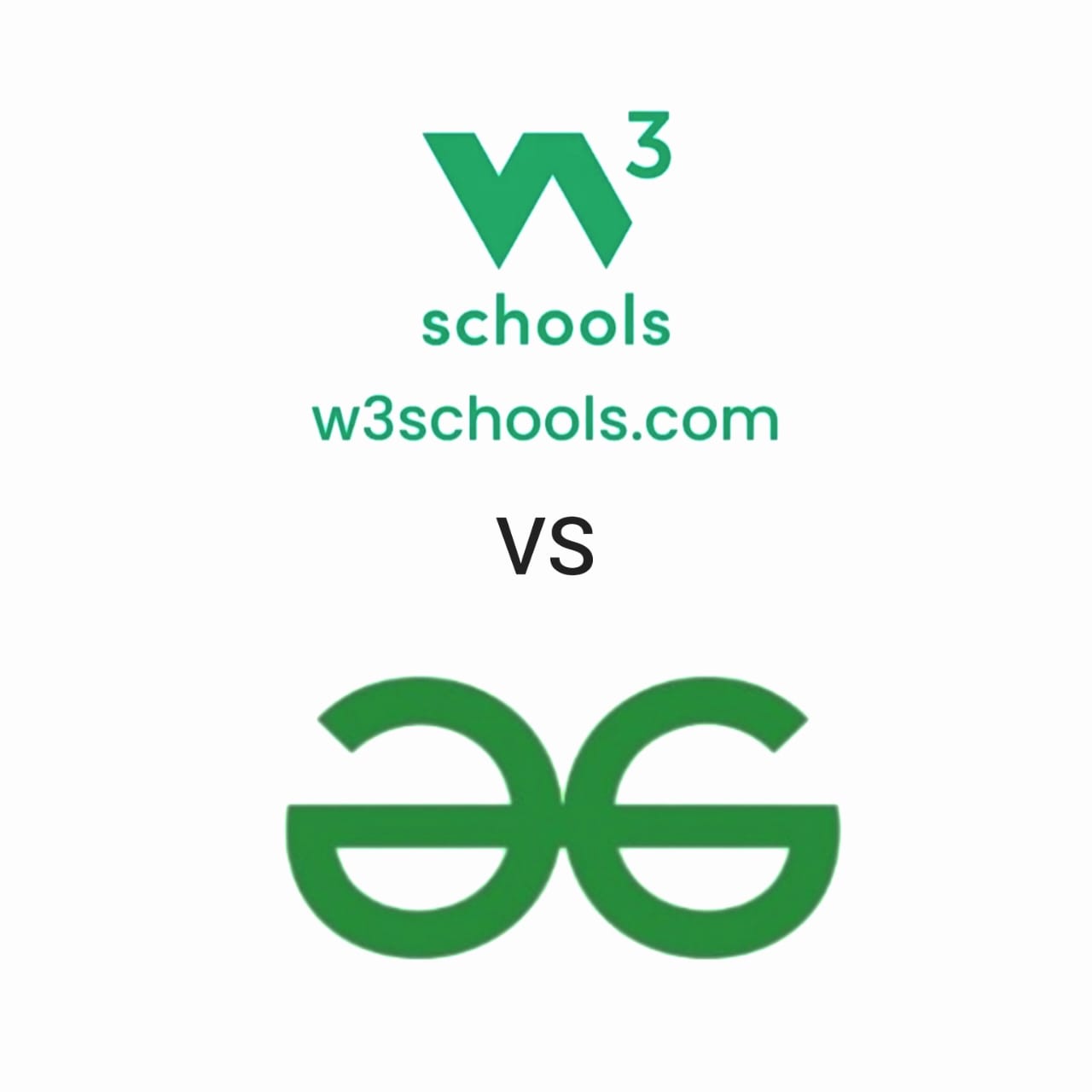



One thought on ““Harnessing the Power of Oracle VM VirtualBox: Boost Productivity and Flexibility:””